
The file hosting service, Dropbox offers file synchronization, cloud storage, personal cloud and client software. It creates a special folder on the user’s computer system and the contents of the folder are synced with the dropbox servers, other computers, and devices where the user has installed dropbox on them. It keeps the files updated on all the services. This file hosting service uses the freemium business model. Dropbox Basic offers the users 2 GB of free storage space and Dropbox Pro users are offered 1TB of storage space and also includes the additional features such as advanced sharing controls, remote wipe, and an optional Extended Version History add-on.
Dropbox also contains desktop apps for Apple MacOS, Microsoft windows, and Linux computers. It offers mobile apps for Android, iOS, and Windows phone for both smartphones and tablets.
Contents
Usually, users will take a screenshot and drag them into the dropbox and then they will copy the share link. Now, there is an end to this process.
Users can enable dropbox’s screenshot-sharing feature on their Mac or PC. Users have to select preferences, then select import tab, in the import tab, checks save screenshots using Dropbox.
After this, users can take screenshots as normal and dropbox will automatically save them in the screenshots column and copy the share link to the clipboard automatically. Once this is done, users can paste the link in their link into the email, chat app, or wherever they want to share it.
Sharing a dropbox folder is a straight forward way. To do this, the user has to right click on any folder or file or invite your friends to join the folder or share the link to their file. Now, with this new feature commenting feature of dropbox, the user can stop using email or chat to use the changes in the file
To add comments to the files, right click on the file in the dropbox folder and then select the comment from the file. At the same time, open Dropbox.com. In both the ways the user will see a preview of the file online, there will a sidebar to add comments. Type the comments in the bar and add your friend’s name with @ symbol to mention them in the comment. The user will get the notification in dropbox email inbox or Dropbox and they see the comments in the real-time as they are added.
Previously, Dropbox’s file preview tool is one of the handiest features. Dropbox can preview many file types online. So there is no need for the extra software, the only software a user need is a browser. They can read PDF files, slide through PowerPoint Presentations, view adobe Photoshop, illustrator designs, and watch full-length videos from the dropbox. There is a zoom tool to watch even deeper, this is hand for larger design files. The print button is also available to make a hard copy.
Dropbox provides an easy way for accessing the MS office file online. It has a new integration with the MS office online; it is the basic version of the MS office, which runs on the browser. It provides all the necessary information what the user needs. With this new feature, users can open and edit the office files from the dropbox without installing office on your device.
Users can just select any MS Office applications like Word, Excel, and PowerPoint in dropbox and then click on the open button, the user can choose to open the file on the computer or in the Office online. The alternative method is that visit Office.com, in the website, select the Office application, which you want to select and then browse the dropbox files for editing the Office documents.
But, Office online will not have all the features, which the desktop version has. But the users will find all the necessary features for creating new document, spreadsheets, format text, and images and they can also crunch some numbers also. Users can add comments and annotations to the documents and then preview them back in the Dropbox. Along with the dropbox comments, user’s friends may be added.
Using online previews and Office file editing; users can find that fewer of the dropbox files are stored on their computer. If extra space is needed is needed, they can use dropbox’s selective sync to store only the important files on the computer.
To do this, the user has to open the dropbox preferences, select the account tab from it and then click change settings from it, change setting will be beside selective sync entry. Users can select folders and files, which they want to sync with the computer. All the other things will stay online, where the user can view and comment on them if needed.
It is the special handy trick if the user uses dropbox to backup photos, videos, and other larger files. Users can upload those files on the dropbox once they are finished syncing and the user can eliminate their folders via selective sync.
Users definitely need access to the specific files when they are on the go. Dropbox sync will keep all the important files on the desktop and laptop. While using dropbox on mobile, it relies on the internet connection to download the files when needed.
But for the case of the must-have files, dropbox includes the favorite option in its mobile apps. Users have to select the apps, which they want to view offline; for doing this, users have to swipe to the right and then select the star icon. Dropbox will download all the necessary files to the user’s device and they can view them anywhere even in the absence of the internet, by selecting favorites menu in the dropbox.
Once the user is done with it, they can select the star to un-favorite it and clear that space on the phone.
New update
It is difficult to save dropbox files for viewing offline on the mobile. Users have to make sure whether they can access a group of documents for school, work or wherever they go. The latest premium feature of the app sounds great and it looks like the useful addition. The updated feature has the ability to save entire folders offline with just a few taps. With this, the user can load all the files it has on smartphone wherever they are, even in the remote areas with no Wi-Fi connection and poor internet connection.
The app keeps all the stuff in the folder synced. If a colleague or a classmate uploads a new file or updated the old one, the user can access them immediately when their phone goes online. It is a premium feature; the user can use it only if their phone has dropbox Pro, enterprise or business account. Users have to update it from the basic version to pro version. This feature will become live on the latest version of the Android app within few months. The latest version of the dropbox is available on the Play Store. This feature has become closer to other cloud storage apps.
Documents, billing, and insurance cover a large part of any organization's expenditure. For healthcare providers,…
Are you in need of a cladding solution for your building and design project? Well,…
Whether you are just founding your business or are an experienced company owner, you undeniably…
With the rise of online dating, the potential for encountering scammers has increased. Scammers use…
Irritable Bowel Syndrome (IBS) is a functional disorder of gastrointestinal system that resulted by irritability…
Ukrainian entrepreneur Maksym Krippa has officially joined forces with DIM Group, marking a significant new…