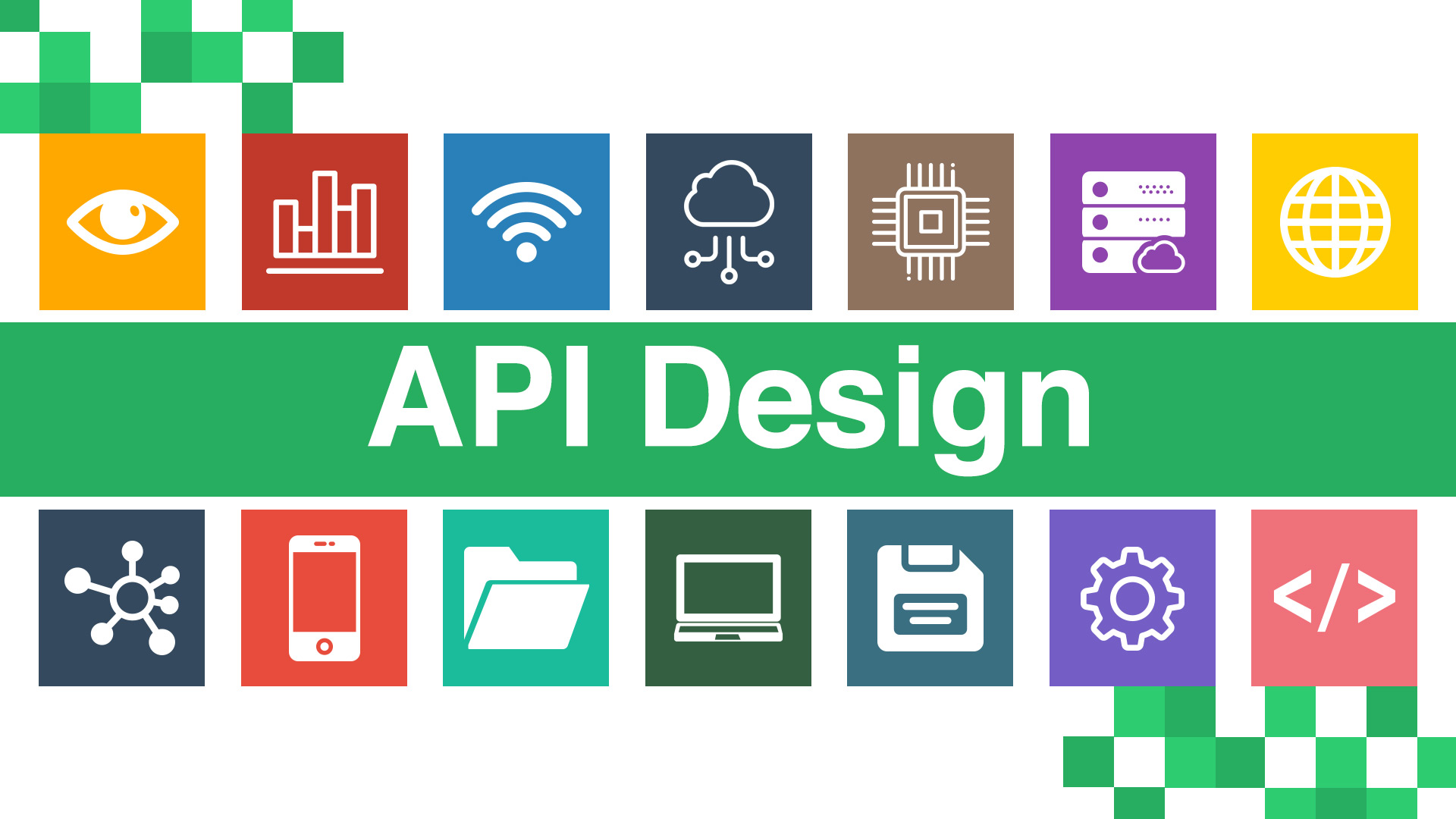Many of the editing techniques that are used in Photoshop were born, in fact, well before the software itself was invented in the days when there was only analog photography. This is the case, for example, of double (or multiple) exposure, a result that began as a defect and ended up being adopted by many photographers as an art resource.
Contents
What is double exposure?
You can set the dual exposure as the effect that happens when two different scenes are shown on the same picture, that is, they are superimposed. This happened when the film was not rotated correctly and the camera actually ended up registering two photos in the same space of the negative.
The idea is not to show a scene neatly but to merge several elements into a “neat mess.” With double exposure photography you can shoot the same person twice, a motion scene, multiple angles of the same scene, and more. With the double (or multiple) exposure, there are not many rules and you can create surreal scenes and quite relaxed, just having creativity and determination to learn.
But I do not shoot with film, what now?
Even though multiple exposure is originally a feature of analog photography, Photoshop is always ready to help anyone who wants to do this with their digital photos. And the best part is that it’s extremely simple to do double exposure using the software, even though the result is not perfect – double-exposure photos made with film are still more beautiful and creative in most cases.
In fact, the process is so simple that you do not even need to use the Adobe editor; however Photoshop tools are more complete and easy to use than other publishers. To prove this, we’ll teach you how to do double exposure using Photoshop and also Pixlr, one of the best online editors. However, before you begin, it is important to choose the images correctly.
Choosing the best picture
There is no rule for this because you can mix any photograph in this technique; however, for better results using Photoshop, some tips may be helpful. For example, it is interesting to merge images of family photography that contain light-dark contrasts, so that software blending modes work better.
In this case, silhouettes work very well and allow wonderful effects. Using sky patterns and images can also be an interesting option, especially if you want to do a multiple merge. The truth is that, although the process itself is simple, you must try several times and with several images until you find the one that fits perfectly.
Using Photoshop
There is not much secret in the process of creating a double exposure in Photoshop; as you might be wondering, what you should do is to use the layer merge to achieve an interesting effect. We suggest you to use a very old version of Photoshop (CS2); however these tools are practically the same in any more recent update. Once you open the background image, you can use your preferred method to open another image above. You can do this using the “Place” option in the “File” menu or you can open the second image in a separate window in Photoshop and drag your layer into the first one.
There are still many things you have to learn, but the principles above are the beginning of all.