
This summer, Google will unveil the latest version of its Android operating system. Currently, nicknamed “Android Q,” the update will boast a string of new security enhancements and features. After several high-profile data breaches over the last few years, Google aims to make its software as safe as its competitor’s (i.e., iOS).
Below you will find some of the new privacy and security features Android Q will boast. Google has made impressive progress, but you’ll still need to take some additional steps to protect yourself. This includes watching out for malware and spam while also always using the best VPN available to protect your mobile data.
Contents
Your MAC (Media Access Control) address is the hardware identification number for each device connected to a network. Hackers can do a lot with this information. For example, they track your web traffic and sometimes even remotely access your device. Google’s used the same MAC address randomization since Android 6.0, but now all Android Q devices will transmit a randomized MAC address automatically.
This way, your phone can’t be identified easily. However, this doesn’t make you completely anonymous. It’s still possible for hackers to track devices even with randomized addresses. It mostly just works to make user tracking and data harvesting more difficult.
Currently Android makes it very easy for outsiders to view a device’s network state. The network state shows whether a phone is connected to a particular telecom carrier or a WiFi. While this might not seem like much, data harvesters use this as a serious tool to collect information on people. They can easily track the user’s location and obtain various personal details.
This is another security flaw that many users are completely unaware of. What most people don’t realize is that when they copy/paste key information such as credit card details and addresses, background apps have access to this clipboard information. If hackers have compromised one of your apps, this information is easily accessible, even if it’s not in that particular app. Now, only apps on screen have access to clipboard data.
On a similar note, Android Q will also require that app developers request special permission before they can access “non-resettable device identifiers.” This refers to your phone’s serial number and device’s International Mobile Equipment Identity (unique ID required to connect to any cell network in the world).
Another thing most users may not be aware of is that Google tracks your contacts based on how often you interact with them. Until now, any app that received permission to access your contacts could see a ranking of how often you talked to certain people. From now on, apps will only get unranked info.
Most tech websites are praising this as the top security enhancement of the new OS. It’s amazing how many apps have access to your location. Some make sense, like weather and mapping apps, but why do Shazam or Skyscanner need access to your location? With Android Q, you’ll be able to choose which apps have access to location data. You can also choose when it has access to this data such as only when the app is in the foreground.
Android Q is safer, but definitely not perfect. These are all significant improvements in user security. There’s even more behind the scenes that Google is doing to protect people from hackers and data harvesters. However, there are still many security flaws.
While these updates may block third-party apps from gaining information on you, it doesn’t restrict Google from tracking and monitoring your phone activity. Even if you trust Google with all your information, Android has been hacked countless times in the past.
For this reason, you need to take your own security measures. The most important is to find a solid VPN provider. Virtual private networks ensure your internet connections are encrypted and anonymized. The best VPN services also offer additional safety features, like DNS leak protection or double VPN connection. If you have one on your Android smartphone, you’ll be able to keep your data and privacy safe.
The year 2020 and the pandemic threw a wrench into everyone's plans. Companies that were…
AI is successful in boosting the productivity of organizations while helping them save cost and…
Suppose you battle back discomfort or other associated ailments due to sitting for lengthy periods…
In November 2023, investor Maksym Krippa acquired the Parus Business Center, redefining the commercial real…
Programmers create computer programs, mobile solutions and also analyse the needs of their clients and…
A trip to Santiago is sure to be memorable by default as simply seeing this…