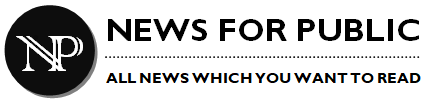The Basic Guide to SEO Testing of Your Website
You already know the basics of proper SEO:
- Figure out what your target audience needs and deliver content with solutions
- Understand how people search for your business online, and use the right keywords
- Choose unique topics that attract attention
- Make the website fast and clean
- Engage in guest blogging
- Use meta tags optimized for SEO
But how do you know that all your efforts deliver good results? How do you know that a textual post is better than an infographic?
You don’t.
You can take hints from different reports, but you’ll never know what works for your audience if you don’t test.
SEO testing is not easy. But if you follow a few simple steps, you’ll get it done.
A Guide for Proper SEO Testing
Choose Your Software
You could make progressive changes and see how they affect the traffic numbers. However, it would be impossible for you to measure the results without relying on software.
Here are the tools that most webmasters use for successful analytics:
- Google Search Console gives you the Google Webmasters Tools. It is free, but slightly complicated. If you don’t have any experience with it, you’ll need to give it some time to surpass the learning curve. You need to create an account and access the learning resources. Then, you’ll analyze the achievements of your website, so you’ll figure out what difference your SEO efforts make.
- SiteChecker Pro gives you a simpler way of SEO testing. You only need to enter your site’s URL, and the tool will check several elements: descriptions and titles, headline tages, page side, speed, technical errors, and more.
Don’t use too many tools, since they will only confuse you with several reports measuring the same things. Choose your preferred tool and stick to it.
Measure Your Site for One Week as It Is
Many website owners make this mistake: they choose an analytics tool and they immediately start making changes. You don’t want to do that. You want to see your starting point. Measure the traffic you’re getting without making any changes on the landing pages.
You can publish new product pages or blog articles, but keep the published ones intact.
Change the Header Tags
The header tags are important for making a good first impression. Pay attention to your main landing pages and change these tags with “catchier” phrases. Try to use power words, such as ultimate, top, or definite. You want to make your visitors believe that you’re offering definite solutions to their problems.
This is the only thing you’ll change for now. Leave the new header tags for a week, and then measure. Do you see any difference? If you notice an increase in the traffic number or conversions, it means that Google’s bots labeled the change as a positive thing.
Do the Same with the Title and Description Tags
Changing the title and description tags to all pages at your website is a laborious process. You don’t have to do it all at once. Change the tags to ten pages for now. Hire a talented SEO writer, who will make them more effective.
Then, measure! Do you see a boost in the traffic numbers to the pages where you made the changes? If you notice a difference, it’s time to make the change to all other pages.
Continue Making Changes in Other Parameters
You’ll use the same method of changes and analytics with other parameters at your website:
- Images – Change the graphics, trying to add something unique. Many webmasters think that the visuals aren’t that important for SEO, since they don’t appear in the search results. But they matter when visitors land at your website. They may keep them there longer. That makes a difference in your rankings.
- Internal links – Add more of them, but don’t overdo it. The point is to keep visitors on your website longer.
- Content length – Add more content, since long-form posts perform better in the search engine results. But be careful; your content must be useful and unique. Google’s bots can recognize spamming, keyword stuffing, and plagiarized paragraphs.
It Looks Like a Lot of Work, But It’s Necessary
When you go through these basic analytics, you’ll understand what works and what doesn’t work. You’ll figure out the length, visuals, meta tags, and headings that work for your niche.
I can’t stress this enough: do not perform all these steps at once.
It may sound like a good idea to change the meta tags, headers, images, and everything else in a day. While you’re at it, you’ll get more work done. Don’t do it! You’ll notice changes in the traffic, but how will you know what influenced them?
The step-by-step process is lengthy, but necessary.
BIO: Jeremy Raynolds maintains several blogs from the niche of writing. His goal is to inspire young writers to expose their work to the world. Jeremy often shares tips on how to maintain a successful blog.