
Contents
Emails are an important part of being a business professional. Why? Because they revolutionize long-distance business communication. Emails offer businesses an official channel to both communicate internally as well as externally. Physical distances matter for nothing when it comes to emails. Emails are a very useful tool in almost all aspects of a business. This is why email clients exist to offer platforms for emails.
Gmail is perhaps the most recognized email client in the world. Backed by internet giant Google, Gmail has ruled the internet arena for many years. But as a service, sometimes Gmail leaves much to be desired. The new update has also mashed things up, with many people complaining about the unfriendly UI. Gmail also has other limitations. For instance, you can only view one Gmail account in a browser tab at a time. Gmail does not let you import contacts and emails from any other email client you may have used. The compose button can get buggy at times.
The biggest problem with Gmail, in my opinion, is not its limitations but its privacy issues. Google scans most emails by default. The idea is to help advertisers reach you with relevant content. But for many people, this privacy violation can be a big deal. If you never knew this, chances are you may now be on the lookout for a Gmail alternative. Luckily this blog can offer you not one but a dozen alternatives to Gmail. Here are the top 12 Gmail alternatives for business use:
Below follows a brief look at each email client and what makes them a good Gmail alternative.
AOL is a free email service provider, by far the oldest and most popular Gmail alternative. It offers a free email account which comes with unlimited storage space. It also lets you pick between multiple email domains so you can use it as a business account. AOL encrypts all emails and scans them for viruses or spam. The service has a 25MB attachment limit.
iCloud mail comes with cloud security and works using a valid Apple ID. It is very popular with iOS and Mac users. The service has limited storage of up to 5GB and a maximum attachment limit of 20MB. It comes with the ability to sync data between all your Apple devices. Unfortunately, iCloud mail does not let you import data from other email clients. But in terms of security and privacy, it is top-notch.
Husmail is a great email client, which does not come with pesky ads you find on free email providers. The service comes with a solid 25GB storage as well as support for IMAP and POP. The email service is usable on browsers and has apps on BlackBerry, Android, and iOS as well. The domain name by default is @husmail.com but you can upgrade to the premium plan for custom domains. You need to log in once a week to make sure your account stays active.
Zoho service is one of the best email clients to use when you don’t want to switch to a new domain. The free version allows you to host a single domain and create a maximum of 5 email accounts. Each account comes with 5GB of email storage. Like Husmail, Zoho supports IMAP and POP. The email works on other email clients and lets you access external email accounts as well.
This may come as a surprise, but you can actually use Facebook as an email service. It works pretty much the same way as a private Facebook message. You simply enter an email address in place of the name of the user you want to message. Facebook lets you send emails to external clients like Yahoo, Gmail, etc.
GMX is a lot like Gmail, which is what makes it a popular alternative. It comes with many similar features, including setting up a free account. The service comes with unlimited email storage and a 50MB attachment limit. It also comes with a FileStorage feature that lets you send files with sizes larger than 50MB. It scans all incoming emails for spam and malware, leaving your account safe and secure.
Yahoo never picked up in the early days, but its email service has improved beyond all recognition. It works on all devices that support POP. Yahoo has no limits on email storage. It also comes with anti spam and SSL security, which you need to manually turn on. You can even import all your contacts from Gmail, Outlook, and Facebook.
With this email client, you get an @yandex.com email address along with quirky features. The default version comes with 3GB storage but you can upgrade to 7GB on Yandex Disk. Luckily you don’t have to pay to upgrade. You get the extra storage space when you refer a friend or install the app. Yandex supports IMAP and POP, letting you import your emails from any account.
Zimbra is one of the best email clients that offer a tabbed experience. The client can also take care of your Twitter and Facebook accounts. The slightly outdated-looking UI is still full of useful features. The service even lets you work offline.
This client comes with a 5GB email storage as well as a 50MB attachment size cap. The service also comes with a handy photo module to organize and manage images. It also features an integrated Organizer. This helps boost business productivity by integrating reminders, task managers, and calendars. The service even comes with a Notes function that lets you record ideas and information. The service also has spam and malware protection to keep your data safe.
Outlook is very well known among Windows users. The service includes several excellent applications like SkyDrive and Office Web. The client lets you import emails from all Microsoft accounts including Windows Mail Live, Outlook Express, and Windows Mail. It also lets you import and talk to your Facebook contacts via the messaging feature. Outlook integrates with Facebook very smoothly. Best of all, it comes with unlimited storage space.
The last email service on our list is Spectrum Business email. For a subscription to Spectrum Business, you get one domain of your choosing along with email accounts. There is no extra charge for both. The number of email accounts you get depends on your subscription level. Get in touch with Spectrum Customer Support to get yours today. In addition, the service has commercial-grade encryption and virus protection. Keep your business emails safe, secure, and malware-free with this outstanding business service.
The military used scopes and binoculars to survey the area in the past to gather information.…
Who doesn’t love chocolates, right? No matter the age, a chocolate bar with a customized…
How to Relieve Eye Strain: Do you find yourself blinking throughout the day? Do your…
Pagalmovie’s extensive collection of Bollywood, Hollywood, and regional films has made it associated with free…
For an excellent Google Ads campaign, it is essential to understand the PPC auction process.…
As of 2024, the number of online shoppers worldwide reached approximately 2.71 billion, accounting for…