
Browser Fingerprinting is quite a unique term which is a process in which websites accurately identify unique browsers and track your online activity.
Wherever you go online, websites tend to track your online activity such as your operating system, browser, fonts, system you’re using, and other settings. This information is used to track your online activity which is then referred to as browser fingerprinting.
A lot of information can be exposed through your browser. Every detail that a website fetches from the browser is in a form of a unique fingerprint which is then used for tracking purposes.
In this guide we’ll be discussing all the aspects of browser fingerprinting and how to protect yourself against these threats.
Contents
Have a look at some of the tips you can do to avoid browser fingerprinting and prevent online tracking:
A Virtual Private Network is a nice tool to keep everything anonymous over the internet. Everything you browse over the internet remains encrypted through a tunnel so there’s no chance of browser fingerprinting.
It also keeps your original IP address hidden for good. For the outsider, it assigns you with an IP address of a VPN server and pretends that you’re in another location. Whenever you visit a website, they wouldn’t be able to determine your original IP and all they see is a VPN IP address. They wouldn’t be able to track your online activity.
A VPN also protects you from malware and viruses. So basically it’s a complete online privacy tool for your device. If you’re not into spending money on buying some good VPNs, then you must first try out the list of the best free trial VPN services that we’ve compiled for you.
Many browsers like Opera, Chrome, and Firefox now have a feature of ‘Private Browsing’ which is also called Incognito Mode where it gives you the ability to browse privately.
Everything that you do over Incognito Mode remains private and doesn’t affect your browsing history. So whenever the browser in the private browsing interacts with a website, it doesn’t reveal anything about a user or their preference.
Because so many people use the same profile settings, the fingerprints look similar and you don’t have a unique fingerprint. This prevents anyone from tracking your online activity.
Another tool that helps you secure browsing, is Tor (The Onion Router). Using the Tor browser will prevent browser fingerprinting and it aggressively blocks JavaScript Code on websites.
Having to use a Tor browser with a VPN is such a great combination. The only bad thing you can experience while using a Tor browser is slow streaming experience.
There are plenty of plugins and chrome extensions that help you disable trackers that are employed by certain websites.
These include Adblock Plus, NoScript, Privacy Badger, and many others. These are designed to block any script that can be run on your browser.
In some of the websites you won’t be getting a satisfactory user experience because you’ve installed these plugins, but in some of them they will ask you to either pause or disable these plugins from working in order to access the content.
The other most effective you can do is to disable JavaScript and Flash. That is because, when the JavaScript is disabled, the website won’t be able to detect any active plugins or fonts you use. In fact, it won’t be able to install cookies on your browser.
However, there will be some disadvantage in disabling JavaScript. You will have problems in viewing the website because JavaScript helps websites to function smoothly.
But if you disable flash, you won’t have much problems in user experience because flash only impacts the browsing experience of a very old website.
Browse fingerprinting has become a common practice because every website wants to know what kind of users’ are visiting their website so they could target them with better ads based on their preference.
The fingerprints exposed by your browser can be a threat to your online privacy. The best possible way to prevent that from happening is to use a VPN.
It encrypts your online traffic and hides your original IP. It will also assign you with another IP address of a VPN server which is being used by many other VPN users.
The information won’t be accurate and you’ll be free from any tracking.
With the rise of online dating, the potential for encountering scammers has increased. Scammers use…
Irritable Bowel Syndrome (IBS) is a functional disorder of gastrointestinal system that resulted by irritability…
Ukrainian entrepreneur Maksym Krippa has officially joined forces with DIM Group, marking a significant new…
The military used scopes and binoculars to survey the area in the past to gather information.…
Who doesn’t love chocolates, right? No matter the age, a chocolate bar with a customized…
How to Relieve Eye Strain: Do you find yourself blinking throughout the day? Do your…