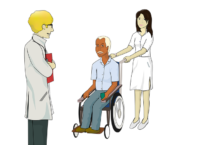A correct resume format can dramatically improve the quality of your resume. A resume format is essential in getting your expertise across to the recruiter.
Most professionals do not know that correct formatting can efficiently showcase their accomplishments in a resume. The deciding factor for a job-winning resume format majorly depends on the number of years of experience you have or your career progression.
Contents
1Type of resume formats
To craft a stellar resume, there are 2 types of formats that one can choose from.
Reverse chronological format
One of the most used and traditional forms of resume formats, it allows you to list all your work profiles along with an outline of your key accomplishments. Listing your work profiles with respect to the date, this format sufficiently highlights a continuous work history. However, this may act as a drawback to professionals with career gaps.
Functional resume
Where the reverse chronological order fails to deliver for some professionals, this format can make it up. Rather than focusing on the chronology of employment history, this format allows you to emphasize more on the functional side of your skills. Further, even if there are gaps in your professional career, or you are an entry-level professional, this format enables you to showcase your relevance to the targeted profile.
Additionally, depending on the profile you are targeting, you can combine the above two formats to create a rather unique job-specific resume. This format is called a combination resume format.
The easiest way to create a resume is to use resume builders.
2Choosing a format based on your work experience
The quest to choose a best-suited format majorly depends on your experience. For example:
Students/Entry level professionals
Considering the lack of professional experience, such professionals have to rely on the extra-curricular and additional projects section. In such cases, you should use a reverse-chronological format.
Career gaps/frequent job switchers
If you do not have a continuous career profile, you should use the skill-based (functional) format. This allows you to highlight your skills that are important for the targeted profile.
Senior professionals
Usually, the resume for senior professionals exceeds two pages. In such cases, you should use a hybrid format. This format allows you to list all your work profiles, and selectively mention your key competencies. It means you can choose which points are in line with the targeted profile.
3Common sections in a resume format
Professionals are often confused about the sections they need to include in a resume. Making the backbone of a resume, here are a few fundamental resume sections:
- Personal and Contact Information
- Summary/Objective Section
- Skills/Areas of expertise
- Professional/Work Experience
- Education section
Apart from the fundamental sections, you should equally pay attention to additional sections such as volunteering, training, publications, certifications, projects, etc. The idea is to tailor your resume as per the job requirements.
4Mastering the format
The key task at hand is not choosing an appropriate resume format, it is the end-goal to master the formatting. Overlooking any section can land you in trouble.
- Correctly provide your contact information with a professional email address and present location.
- Make sure you are not writing your summary/objective from a first-person perspective. And, try to begin each sentence with “adept at”, “proficient in”, etc.
- Mention your skills under broad headings instead of emphasizing on your proficiency level. For example, report generation, team management, etc.
- Do include all the components of a professional experience section along with your key achievements.
- In the education field, mention all your degrees along with the date of enrolment and graduation.
- Avoid including declarations and references in your resume.
5Why resume formatting matters
Employers do not get enough time to spend it on thoroughly screening each resume. Hence, the readability factor of your resume is very important in your resume screening. Here is how can create a resume that can be read at a glance:
- Font: Fonts size and design are very important in increasing the readability of your resume. You should always use a professional font instead of experimenting with it. Some professional fonts are Arial, Verdana, Calibri, etc. Further, the size of the font is also essential in the screening process. The ideal font size should be between 10-12.
- Sections: You should correctly place each section in your resume. For example, a summary is the first thing that a recruiter notices but if you place it in the middle/end of your resume. It will not get noticed. Appropriately place your summary at the top of your resume and follow the same with other sections.
- Paragraphs: Except for the professional summary, nothing should be written in a paragraph form. The idea is to create one-liner bullet points that emphasize on your contributions and accomplishments.
Conclusion
Resume formats set the foundation for your resume, so you need to keep in mind the essentials that go along with curating each section. Further, make sure that you do not exceed more than one line for writing statements in your resume. Also, as points in a resume are not complete sentences, avoid full-stops. The littlest things can affect your application, hence proofread your resume before submitting it to the recruiter.