
The popularity of YouTube has exponentially grown due to the enormous interest of the internet user. It is one of the biggest platforms to get hold of your favorite video. Some of us carry out other options such as vlogging and many more. Some of us like the video content and some of us want to extract the audio format from the video. This is a complicated process, but if you are in a low network zone and unable to watch the video then you can convert it to mp3 format by some of the software.
One of that application which helps to convert them is Airy.
Airy is an application that is developed for the Mac operating system for downloading YouTube videos and extracting the audio. But after some of the updated versions, it now supports the Windows OS also. this application is developed by Eltima Software. With the help of these applications, you can easily extract audio from the video available on YouTube.
The following are the four handy and simple steps by which you can download and convert the video file into an audio format.
Additionally, you also get a feature for pausing, resuming or canceling the process at any time.
At last, this app helps a lot in downloading and converting. You will never need any help from others for extracting audio from video. Just a minute will provide you the desired audio.
A t-shirt is one of those apparels that people like wearing. Usually, it is light…
Buying a home is a dream for many, and getting a good home loan interest…
The web is the largest repository of data related to different industries. Businesses can make…
What is Content? To answer this, first one has to understand what is content. Content…
Pay-Per-Click (PPC) is the most popular way of digital marketing that allows a business to…
Investing in Gurgaon’s real estate market presents exciting opportunities, but a common dilemma for investors…