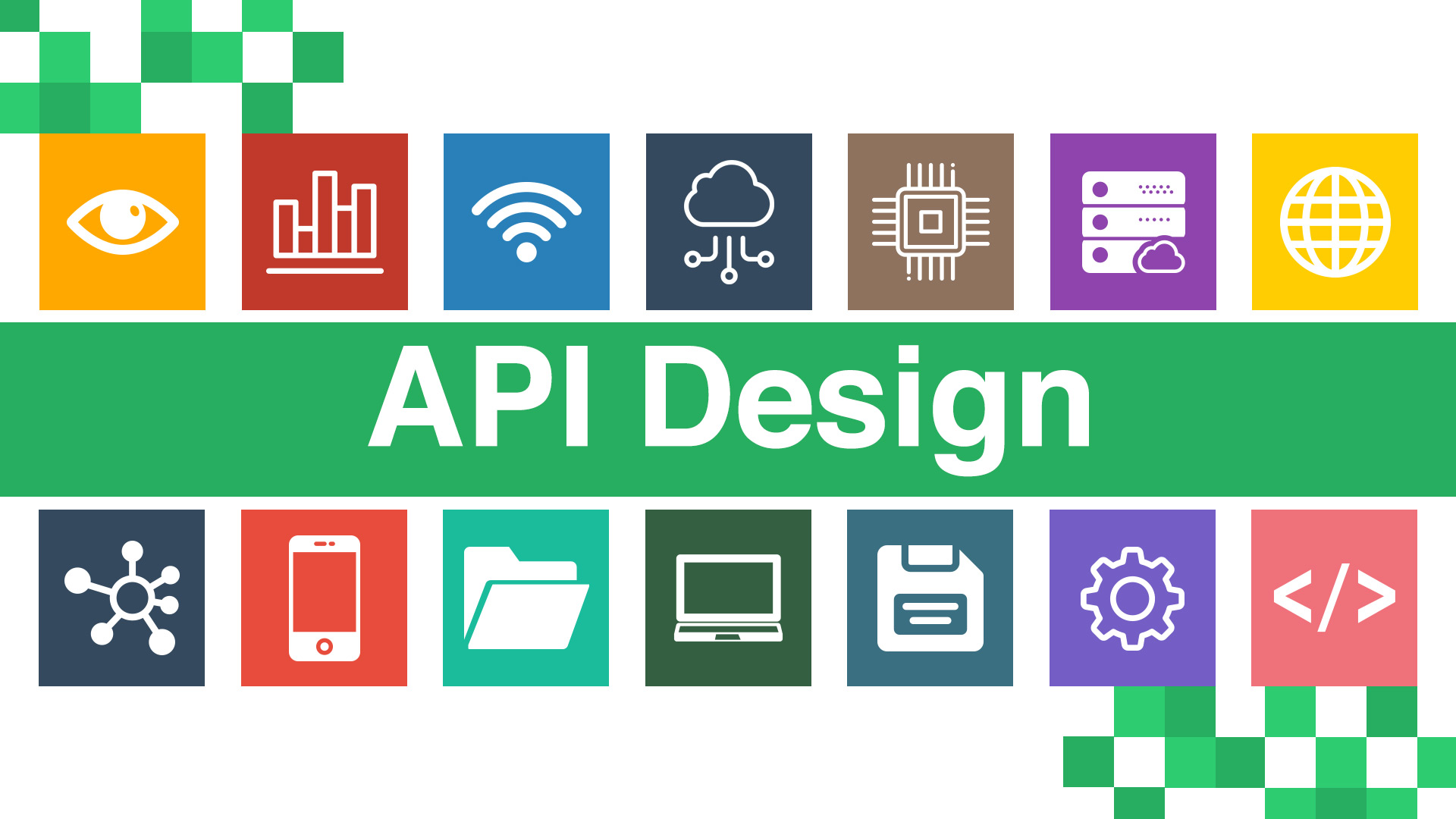As a website owner, you have to test your website before you launch the official version in the market, for the people to use it. Testing your website helps you find out the visual bugs on your website on different browsers. Therefore, you need to have a cross-browser testing tool at your disposal to see how well your website is working on different platforms and on different versions of various operating systems. This software helps you to make your website run smoother and helps you track visual bugs, if any. Furthermore, having such a tool for use helps you save money, effort and time.
With multiple browsers available today, it becomes difficult for a website runner to manually test his website on multiple platforms. Each of the smartphones manufacturers have their own browser as well, along with other browsers such as Mozilla Firefox, Safari, Google Chrome, Internet Explorer, etc. Therefore, it is always difficult to keep a track of all these web browsers and manually test how your website works on them. Thus, an automated testing system will come in quite handy for such an occasion.
A cross-browser testing tool automatically tests how your website performs on multiple platforms, at the same time. With that, your time is saved and you can focus more on running your website rather than wasting your time on testing it manually.
You will find a lot of website testing tools in the market but not many are as pleasing as Comparium. Comparium’s first version is released and the users are getting it for absolutely free of cost. Premium version unlocks a few additional features, but you will have to pay for that. Comparium is that tool which gives you everything at one place for your website. It includes browser combination, web designing, operating system, etc. The first version of Comparium comes with lesser features, but has everything you need to run your website.
Contents
Why Comparium?
#1 Save Time Using Comparium
Comparium helps you save your precious time by checking your website’s performance on multiple platforms and operating systems at the same time. Comparium will take a detailed screenshot of the results of the test and email it to you in a few minutes.
#2 Get Email Of Your Results
Another reason why you must go for Comparium is that you will get your results emailed to you and thus, you do not have to sit around in front of the computer screen, waiting for your results. Once the test has been completed, you will get notified and you can easily check your status. With that, you can move on and make whatever changes you want to make sure that your website runs smoothly. If you are looking to get the results emailed to you, all you have to do is simply enter the email address where you would like to receive the results and URL of the website. Once you do that, your work is done and Comparium will take over.
#3 Supports Different Web Browsers And Different Platform
Lastly, Comparium is your go-to website testing tool because it supports a lot of browsers and operating systems and their multiple versions. It is time-consuming for a website runner to check each combination manually and for that reason, Comparium is the one for you because it will automatically test the performance of your website on each platform.
The following browsers are supported:
- Mozilla Firefox 67.0, 68.0
- Safari 11.0
- Internet Explorer 8.0, 11.0
- Google Chrome 73.0, 74.0, 75.0
The operating systems which Comparium supports are:
- Windows 10, 7
- Mac OS X Mojave
- Linux
- High Sierra