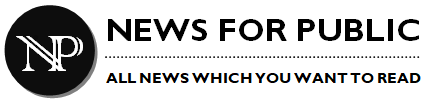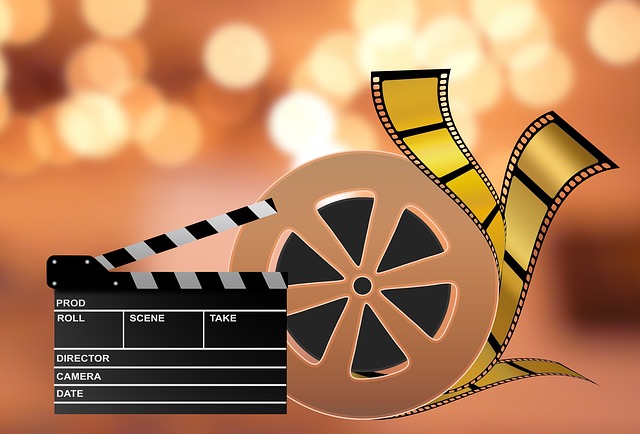
3 Tips to Edit and Improve Videos for YouTube
The quality of videos on YouTube has risen steadily over the years, and viewers have grown to expect a certain amount of polish. That is why if you intend to upload videos to YouTube, you should make it a point to edit them beforehand.
Editing a video can be daunting the first time that you try it out. That is why you should use the following tips to edit and improve your YouTube videos in some of the ways that matter most:
Use color correction on the video footage
Color correction can make a big difference to your video. It requires that you adjust the white and color balance as well as the other color settings to fix the colors and make them look more natural – the way they did in real life.
While that may sound complicated, editors generally have automated features to fix the white and color balance, or even to color correct the video as a whole. That can be used as a starting point, though it will help to try manually adjusting the color settings and seeing how each one affects your video.
Stabilize any shaky video footage
Another quick yet useful improvement for YouTube videos is to stabilize shaky video footage. It can make a world of difference to your video, and will make it look much smoother and more professional.
The stabilization feature in editors is automated, and at most there may be a setting to adjust the amount that it needs to be stabilized. Keep in mind that the more stabilization is required the more the video may be cropped and its definition may take a hit.
Also it should be noted that software stabilization can really only go so far – and if your video was really shaky it won’t be able to completely correct it.
Trim the video and make it more concise
Viewers on YouTube tend to prefer videos that are direct and concise, which is why you will definitely want to trim the fat from your video. Ideally you should go over the video and identify important moments, and see if there are any bits that are unnecessary that you can trim to move the video along.
Be careful if you trim parts from the middle of your video however, as it could inadvertently result in a jump cut. That can be jarring to viewers, and is best avoided.
As you can see the edits and improvements described above are relatively basic, yet each can significantly improve your YouTube video. It doesn’t require any advanced editing software, and for example you could learn how to edit YouTube videos using Movavi Video Editor.
Make no mistake there are lots of other ways you may want to edit your video, alter it, apply visual effects, or even insert background music. The tips listed above are a good place to start, and will let you make simple yet important edits that will make it easier to edit and improve your video further if you need to.