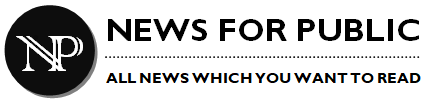10 Essential Tech Gadgets for Remote Employees
There are more people working remotely these days than ever before. Recent reports have indicated that almost 20% of American adults work remotely full-time.
And that number could very well go up in the aftermath of the coronavirus pandemic. Many employers have recognized that their employees can work from home effectively without it taking a toll on their productivity levels.
If you’re one of the many remote employees working in the U.S. right now, there are some tech gadgets that you should have on hand at all times to ensure you’re able to continue to do your work effectively. These essential work tools will make working remotely a breeze both now and well into the future.
Here are 10 tech gadgets that every remote worker all across the country needs to have.
Laptop
If you’re going to work from home, 99 times out of 100 you’re going to need to invest in a computer to do it. Most jobs that allow people to work remotely call for people to work from computers.
You can purchase a desktop computer if you would like. But you’re going to be a lot better off going with a laptop computer instead. It’ll allow you to move around inside your home while staying connected to your work.
A good laptop will also help you travel for work when you have to do it without losing your connection to your office. It’s one of the best tech gadgets for remote employees.
Router
You can purchase the best laptop in the world for work. But what good is it going to do for you if you aren’t able to get online while using it?
With this in mind, you should make sure that you have a high-quality router in your home to keep you connected to the internet at all times. You might want to invest in something that’s a little better than whatever your cable company gave you when you first signed up for internet service through them.
You might also want to order a few WiFi extenders and stick them in several spots throughout your home. It’ll ensure that your laptop doesn’t ever lose its connection no matter where you might take it.
Standing Desk
Sitting down at a desk all day long is one of the worst things that you can do for your body. It’s so bad that some people have started to refer to it as “the new smoking.”
But it can be difficult to find the time to get up and stretch your legs when you’re hard at work all day. People will sometimes sit for hours on end without even realizing it.
You can make it simple for you to stand up every so often by investing in either a standing desk or a standing desk converter for your current desk. They’ll both make it possible for you to stand up every now and then without interrupting your workflow.
Docking Station
Remote employees often have a handful of tech gadgets that they need to keep plugged in most of the time. From the aforementioned laptops to tablets and smartphones, they need to have these things charged up and ready to go.
It can be a challenge figuring out a way to plug everything in when you have a bunch of gadgets lying around. But you can do it through the use of a docking station.
A docking station will provide you with a place to plug all of your tech gadgets in without cluttering up your desk. It’ll also be easy enough to move around with a docking station in many cases, which will make it possible for you to carry it around in your home.
Webcam
If you’re one of the many remote employees working in the U.S. right now, there is a pretty good chance that you’re spending your fair share of time on Zoom calls these days. Videoconferencing has become all the rage throughout the course of the COVID-19 pandemic.
Many people have tried to get away with using the webcams that come included in their laptops for Zoom calls. But this isn’t always an ideal solution for those trying to videoconference.
Instead, you might want to think about picking up a separate webcam that will be able to capture better-quality videos when you’re meeting with other people. It’ll leave a much better impression on people than your laptop’s camera will in a lot of cases.
Those in management positions should be especially mindful about investing in high-tech webcams. They’ll ensure that your remote employees are able to see everything that’s going on when you’re doing any kind of presentation.
Ring Light
Even if you have a high-tech webcam at your disposal, you might not like the videos that it captures if the lighting in your home office isn’t right. You can change this by picking up a ring light that is designed to provide you with ideal lighting for videoconferencing.
It might take a little bit of trial and error on your part to utilize a ring light properly. But once you’re able to get the hang of it, you’ll be amazed by how much better you look when you’re on video calls with your ring light turned on.
Bluetooth Speakers
In addition to turning your camera on when you’re on video calls while working from home, you’re also going to need to turn your speakers up. Otherwise, you’re not going to be able to hear clearly when other people are talking to you.
You might be able to get away with using your computer speakers or even a decent pair of headphones to hear what’s happening on a Zoom call. But you should think about going the extra mile and buying some high-quality Bluetooth speakers so that you don’t miss a thing on your calls.
As an added bonus, you can also use your Bluetooth speakers to stay motivated throughout the day by playing music through them. They’ll be a great addition to your home office and to your home as a whole.
Smart Doorbell
During the workday, there are probably going to be a number of times when you have people knocking on your front door. Before long, you might find that you’re getting up every hour or so to see who is at your door. It can be very disruptive!
Rather than having to get up all the time to answer your front door, you should have a smart doorbell installed. It’ll allow you to see who is at your door without you having to get up to check yourself.
Light Therapy Lamp
There are a lot of benefits that come along with working from home for remote employees. From not having to commute to being able to cook yourself decent meals for lunch and dinner, you’re going to love a lot of the things that you’ll be able to do while you work from home.
But one big drawback when it comes to working from home is that you’re not going to be able to go outside very often to soak up some sun. This could very well result in you feeling down and sometimes even depressed if you’re not careful.
A good way to get around this is by sticking a light therapy lamp on your standing desk. This light therapy lamp can be used to provide your body with some of the natural light that it needs.
You should still make every effort to go outside and get some actual sun as often as you can. But a light therapy lamp will be a great substitute for the sun when you’re not able to get outside for a few hours.
Time Tracker
Not all remote employees excel in the productivity department. There are many people who struggle to stay on task when they work from home without anyone looking over their shoulder.
Staying productive can be a constant battle for these people. But if you’re one of them, you might be able to keep yourself on the right track by purchasing a time tracker.
You might also be able to do it by downloading one of the many time-tracking apps to your smartphone. These apps will work wonders for those who have a tough time keeping their productivity levels high as they work from the comfort of their own home.
Remote Employees Will Love All of These Great Tech Gadgets
Working from home is a dream come true for a lot of people. But it can quickly turn into a nightmare if you don’t have the right work tools on hand.
Remote employees everywhere should snatch up the tech gadgets that we’ve talked about here today and start putting them to good use. You’ll be able to keep your boss happy by utilizing them, and you’ll also feel better about the work that you’re doing day in and day out.
Read the rest of the articles found on our blog to get more useful technology-related tips and tricks for remote employees.