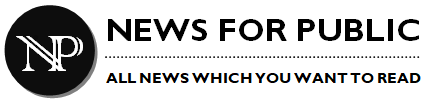Impact of Asp.Net on Application Development
Asp.net acts as a platform for Web Application development. It helps developers to make interactive, scalable and robust websites and Internet applications. The most recent version of Asp.Net has been completely redesigned by Microsoft with many new enhancements and features. Apart from being cross-platform and open source, Asp.Net 5 allows developers to create both internet applications and cloud applications with high performance. Developers can make use of newly added features and create modern applications very easily and in much lesser time.
How Asp.Net 5 will speed-up Modern Applications development?
Cross-Platform
Microsoft has redesigned Asp.Net altogether by adding a support for cross-platform. It means that now the applications will run on Linux, Mac OS X and Windows. Developers will have an option to choose from three different runtimes i.e. Core CLR, Full.Net CLR and cross-platform CLR while executing any application. The default runtime in Visual Studio applications is Full.Net CLR. Core CLR is cloud optimized, lean and modular runtime. The CLR that provided application development for MAC OS X and Linux is cross-platform CLR.
Cloud Application Development
Asp.Net 5 allows programmers to create web applications as well as cloud applications. In Visual Studio 2015, web.config file is replaced with another environment configuration system. So it is possible for developers to configure these projects from the beginning for cloud development. With the new environment configuration system, developers can request for named values from different sources such as JSON, XML etc. Also, it is possible for the programmers to indicate the value for every environment and test their accuracy post deployment. They can make use of tracing and diagnostic tools to specify which factors affects the performance of application in the cloud.
MVC 6
Asp.Net allows programmers to utilize a unified framework for MVC, Web Forms as well as Web API i.e. MVC 6. So, it is now possible for developers to make applications by using features of different programming frameworks. Also, programmers can make use of single .Net framework to avoid write different code.
Agile Development
Visual Studio 2015 allows developers to experience an improved and lightweight development. Now, it is not required to rebuild the application after making any code changes. All the changes can be seen in the web browser by refreshing the browser after saving the changes made in the code. Also, the coding process can be simplified by making the use of code editors.
Improved Pipeline for Http Request
Asp.Net 5 has a new pipeline for Http Request. It is lean, fast as well as modular. Developers need to add only those components that are needed in an application. It helps in optimizing the performance of applications by decreasing the overhead in Http request pipeline.
Simple Dependency Management
There is a deployment package where programmers can specify dependencies while an application is being deployed. Therefore, it is very easy to indicate the .Net version used by every application. Also, the dependencies can be managed in very lightweight manner without adding any reference to the project. Dependencies can be managed more easily by adding a reference to Nuget packages instead of attaching assembly references to project. Also, Nuget packages can be added and updated without any difficulty.
Flexible Hosting
Hosting of Asp.Net 5 applications is more flexible. Developers have the option to either self-host the project or deploy on IIS. Since hosting does not depend on .Net system installation, the application will smoothly run on every hosting platform or device. Programmers need to decide the most suitable host and deploy the application on it.
Asp.Net is an open source development framework and businesses can easily use it at much lesser cost. Also, programmers have option to run applications on MAC OS X or windows or Linux.