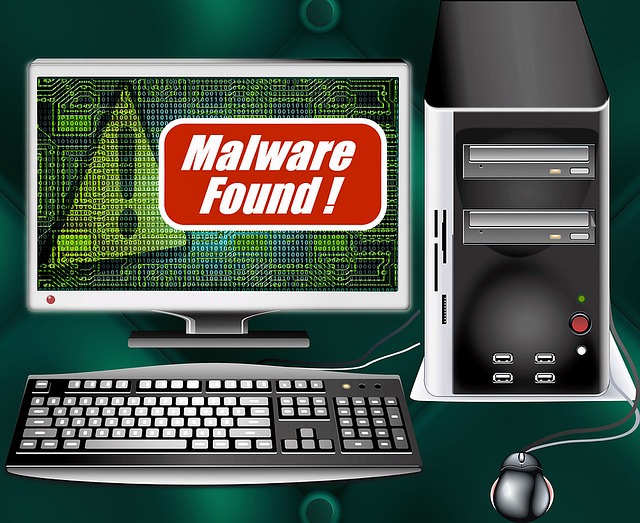
The term “malware” comes from malicious software, and it’s important that consumers start to take these Internet viruses seriously. So many websites today are infected with malware software because it’s easy for cyber criminals to infiltrate most websites. Whether it’s a small business that can’t afford the best cyber security or a major website like Target that can’t prevent an attack, your information is in the hands of businesses who may not have data protection.
Computer viruses today are not just after your identity. They are after your data, including your passwords, personal information, and photos. It isn’t just celebrities who are getting hacked and exposed online. Many people are being targeted because they visit certain websites that are infected with viruses, and they don’t realize it.
Today’s cyber criminals are most interested in your banking information. They want to know your credit card number or bank account number so that they can withdraw funds or steal your identity online. However, you never know what these criminals will do with your data, and due to new viruses like ransomware, it’s imperative that you get some type of data protection to prevent malware from ransacking your life.
Malware websites may show a red warning if you try to navigate to them from Google, which is able to crawl and detect viruses. Many of these websites are removed from Google search, but many still pop up on the first page of search results.
However, the most popular way that criminals get into your computer is through your email. You should never open any emails from unknown senders, and if you spot an email from a familiar address that looks fishy, you need to report and delete it right away from your inbox.
In addition, unless you trust the website with 100 percent certainty, you should never download any files.
Most of all, you should always have an antivirus running. If you have Microsoft Windows, then you can simply use their built-in firewall, but there are more advanced tools that may protect you better, such as a high quality VPN service.
The best thing to do is simply watch your activity online and pay attention to the sites that you navigate to. If you notice red warning signs or if something tries to automatically download to your computer, then delete that file and block the website in your browser settings or add it to your firewall.
You also want to make sure that you have an antivirus installed on your computer. These programs can detect nefarious activity and block or quarantine these files so that your computer isn’t affected.
In addition, you may want to use a VPN to connect to the Internet and privately browse. A VPN service allows you to completely mask your activities online as you are browsing through a server and not your own computer. While it’s still possible for you to download a dubious file from the Internet on a VPN, it’s much more unlikely that you will be able to if you have VPN protection.
Finally, before you input any sensitive information into an online merchant’s form, such as your credit card number, you should make sure that the website is protected and secure. Typically, a site will use HTTPS or have a badge on their website indicating what type of security they use, such as Norton.
Buying a home is a dream for many, and getting a good home loan interest…
The web is the largest repository of data related to different industries. Businesses can make…
What is Content? To answer this, first one has to understand what is content. Content…
Pay-Per-Click (PPC) is the most popular way of digital marketing that allows a business to…
Investing in Gurgaon’s real estate market presents exciting opportunities, but a common dilemma for investors…
The year 2020 and the pandemic threw a wrench into everyone's plans. Companies that were…