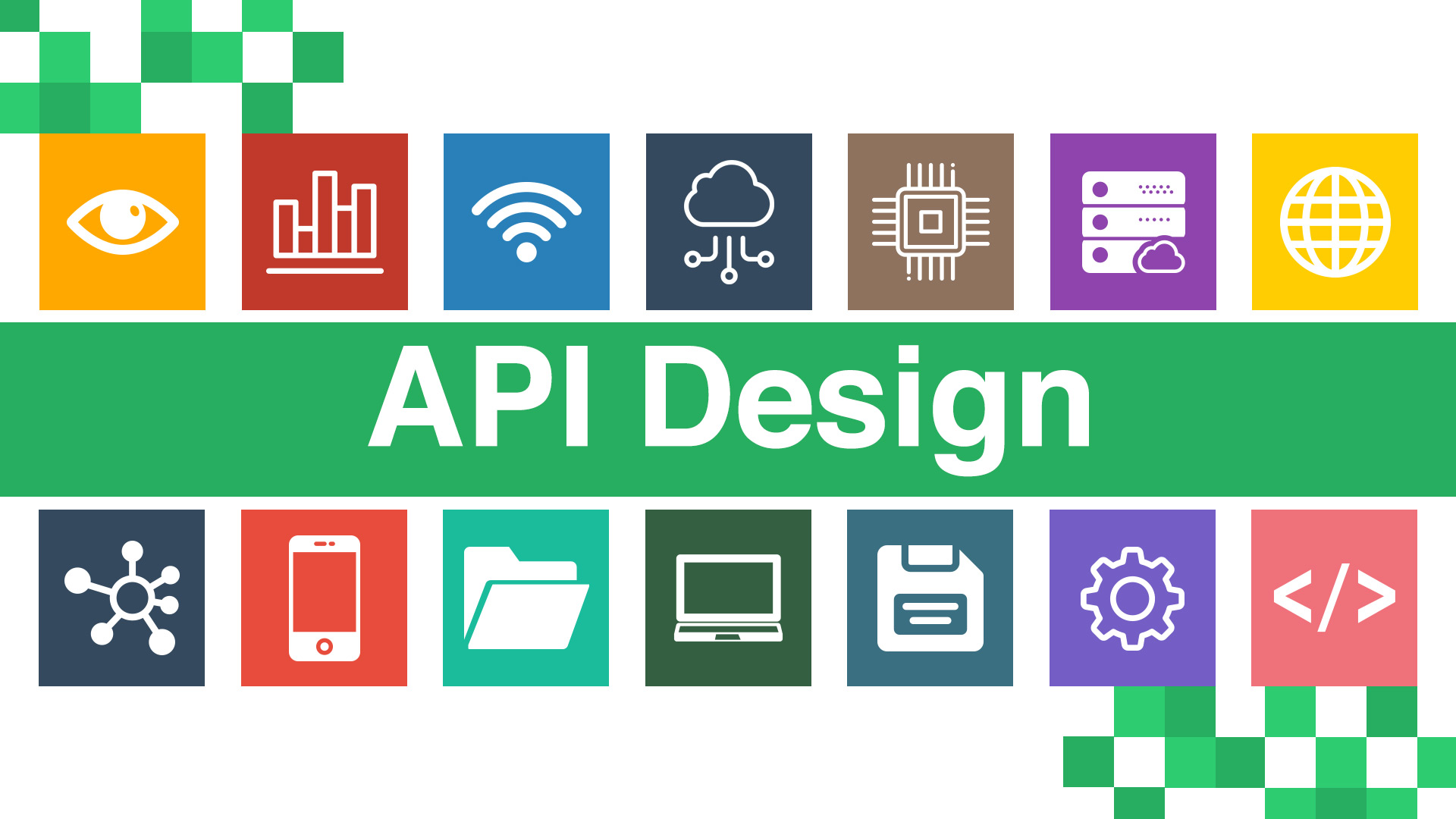More than half of businesses that suffer data loss will go out of business within six months. An even larger number go under within a year.
More than ever, business owners need to have a strategy to prevent the loss of data. Luckily, that’s exactly what this guide is here for. With it, you’ll be able to prevent data loss and protect your business.
Contents
Use Backups to Prevent Data Loss
The simplest and often smartest steps you can take is to create backups of all your data. One easy way to do this is to use Time Machine on Mac.
You can also use external hard drives or cloud storage to create backups. You may be able to sync to the cloud automatically. If you have a lot of data, you may need to use a backup server.
Backups are one helpful method for dealing with lost or corrupted data. If someone hacks into your systems and deletes data, you still have the backup copies. You can then use them to restore the data.
The same is true if malware or ransomware corrupt a system. If you need to wipe the drives, there’s no need to worry. You can restore all the data from the backup.
Of course, backups only work if you stick to a few principles. You should back up your data regularly so that you have access to the most recent version. If you only back up once a week or once a month, you could still lose a lot of data.
Do Some Disaster Planning
You should also keep multiple backups. A good rule of thumb is to have your data stored in three locations. One is on your physical hard drive, while at least one backup should be in a totally different location.
Having your data in a separate location helps if there’s ever a natural disaster. Your systems may be destroyed, but you’ll still have access to all your data.
Protect Your Hardware
Common causes of data loss include malware and viruses. Another common cause is hardware failure. This includes your hard drive failing or your computer is damaged.
Take some precautions to keep your machines in good working order longer. This can help you prevent data loss.
Try to avoid moving machines while they’re in operation. You should also try to keep food and drink away from them.
You should also take the time to dust the machine on a regular basis. This can keep fans operating and keep your computer from overheating.
You may not be able to prevent fire, flooding, or other natural disasters. You can store your computers up off the floor. You should also keep them out of the sun, which can cause them to overheat.
Also, pay attention to signs that your hard drive may be about to fail. Hard drives have a particular lifespan, and those near the end of their life often get noisy. If your hard drive is loud, take the time to back it up.
Finally, protect against power surges. Surges can damage internal components. That, in turn, may mean your computer stops working and you’re no longer able to access your hard drive.
Tighten Security to Prevent Data Loss
Malware, viruses, hackers, and ransomware can all cause data loss or data corruption. If you’re wondering how to prevent data corruption, then improving cybersecurity might be the answer.
Using anti-malware and antivirus programs can help you detect these threats. They can also help you remove malicious programs. They may also be able to block attempts to access your computer systems.
You may also want to consider using a firewall or encrypting your Internet connection. Encrypting stored data can also keep it safe from people who would misuse it. Encryption is important if you’re using a device that could be lost or stolen, like a flash drive or a laptop.
Limiting access to your data is another smart idea. Not every employee needs access to all your files. Limit access to those who really need it.
You can also accord different privileges to different types of accounts. For example, a manager’s account may have more permissions. This can keep lower-level employees from manipulating data.
Your team members should not share their account credentials. The use of strong passwords makes it harder for anyone to guess one. Changing your passwords on a regular basis also helps, since it means hackers might have outdated information.
That means they can’t get into your systems and delete, steal, or corrupt any data.
Finally, make sure your programs are up to date. Updates and patches improve security. When everyone uses the latest version, it’s harder for cybercriminals to get at your data.
Train Your Team
A final step in how to prevent data loss is training your team members. They should follow proper protocols and procedures whenever they need to handle your data.
This could mean telling them how to secure their Internet connection. It might also mean helping them spot phishing attempts in their inbox, so they don’t give their password to a hacker.
Training can also help your team members avoid common mistakes. Stress the importance of updating passwords or completing regular backups.
You can also ask team members to take advantage of features like autosave or automatic backups.
Cloud software like Google Drive has versioning capabilities. That means the program is automatically backing up to Google’s servers while you’re working on it. If your computer happens to crash or you lose a flash drive with the file, you’ll still be able to recover a copy.
Teaching your team how to use these features effectively can help you prevent data loss.
Keep Better Tabs on Your Data
Data loss happens for many different reasons. Almost all of them are avoidable, though. Whether you want to protect a business or just need to keep your personal data safe, these tips can help.
Wondering what tech tools can help you keep your data safe? Check out our in-depth software reviews to find the best solutions available!