
Social distancing, restrictions, lockdowns and quarantines mean that people are spending more time at home this year than ever before. Many across the nation are even working remotely full time, and this transition has required many adjustments.
If you’re working at home right now — even if you’ve been doing it for awhile — there are probably some areas where you’re still struggling. For a lot of people, technology is near the top of that list.
To make things at least a bit better, the following pro tech tips for remote employees will make things a bit easier.
Contents
There are a wide range of tech tools available today that can streamline everyday work tasks. Simple mobile apps, like to-do lists from Tick Tick and the project management-type platforms Trello, can add a lot of organization to any workflow.
If time management and distractions are becoming more of a concern, you can track your device usage with screen time reports or limit access to certain social sites with apps like BlockSite. Individually, none of these tools may be revolutionary, but their combined effect really can free up a lot of time in your day.
At least for the short term, more people in your household will still likely be spending more time online. From remote work and streaming shows to connecting with friends and day-to-day tasks, our devices have come to dominate all our lives. This makes it very important to keep your digital life organized and optimized. This starts with the hardware and devices that you will be using.
Hopefully, you will be getting what you need for work from your employer — and this goes for security protections as well. Still, you can’t be too safe. Solutions from providers like LifeLock can help secure your tech at home with safeguards like identity theft protections, antivirus software and multi-factor authentication. You really can’t be too careful.
Especially if you often find yourself working on a laptop, you may find that it isn’t just a work machine anymore. Your days and work/life balance may be blending together a bit. Perhaps you’re checking Facebook during work hours or you end up binging a Netflix show on the computer after dinner.
This can seem convenient, but it’s usually better to maintain some separation. There is a security element here. Surfing around more freely could raise some concerns and expose any sensitive client info on the device.
The Best Tech Tips for Remote Workers
It’s a whole new world in 2020. We all hope things will start feeling like normal again soon, but it remains clear that this isn’t over yet. Hopefully, however, you are already adjusting and this peace of mind will only be improved if you can feel more confident about the technology you are using.
Start by trying to be as efficient as possible with your online time. This way, you’ll win back some previous minutes for analogy pursuits. Optimize and organize your tech setup, and be sure to safeguard everything with the right security solutions. Finally, don’t forget that it is always advisable to maintain healthy separation between work and play.
Just by identifying these few areas, you will be able to improve your work from home setup so you can get more done — more efficiently than ever — and not make work the only thing you do at home.
The year 2020 and the pandemic threw a wrench into everyone's plans. Companies that were…
AI is successful in boosting the productivity of organizations while helping them save cost and…
Suppose you battle back discomfort or other associated ailments due to sitting for lengthy periods…
In November 2023, investor Maksym Krippa acquired the Parus Business Center, redefining the commercial real…
Programmers create computer programs, mobile solutions and also analyse the needs of their clients and…
A trip to Santiago is sure to be memorable by default as simply seeing this…