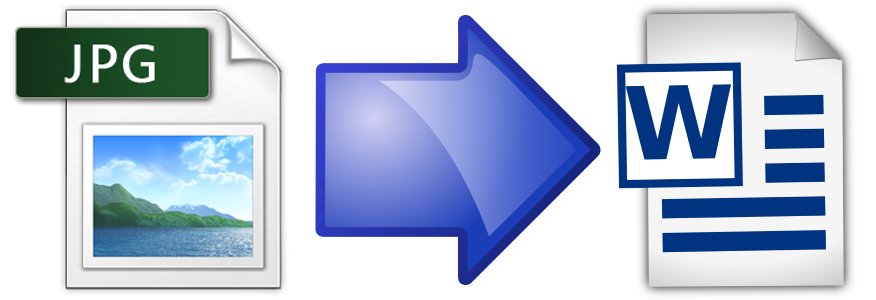
OCR (Optical Character Recognition) is the technology which is used for converting the images into text. It helps in managing the work such as bank statements, business cards, passport documents, data records, computerized receipts and many more.
Download JPG to Word Converter
It is a very convenient method of converting scanned or printed texts into machine-readable text. What it means that image file text can be digitally edited and viewed. It is designed in a way that it can easily do the work like of machine processes, including key data, machine translation, text mining and text to speech. It is also used in artificial intelligence, computer vision,and pattern recognition.
With the help of OCR technology, A software JPG to Word Converter from the company Soft Solutions is specially designed to convert your image file in the MS Word Format. It has the ability to scan the text of the image file and export the writing to an editable Word file. This is a one-click method and very simple to access.
Let’s know about the simple process of the file conversion by JPG to Word Converter:
Here are some benefits to making the JPG file in a Word format:
Contents
This software is not limited to Word format because it can handle different image formats such as TIFF, BMP, PNG,JPEG,and GIF. The text you get from these formats is editable and accurate. Besides, it also supports the PDF file format, HTML and Text Files.
JPG to Word Converter can handle more than 40 languages. If you are willing to expand your business around the world so you can easily do that because the language barrier is no longer an issue doing the business.
No worries, if you get the broken, skewed or tilted text from the image file. “Auto Skew” and “Auto options” options will provide you with the finest accuracy and corrected fonts as it is capable to detect and recognize the damaged fonts captured by the mobile phones and digital cameras.
You are even capable to the watermark and secure output documents because the software provides you the password protection and watermark to your documents. No other person can see the valuable information of your file.
You can easily choose the color mode of your file to colored or black and white image.
The quality of your image file is supposed to be really good for the purpose of getting better results because high-quality images produce more precise outcomes. So, you should always keep this point in your mind before choosing a file.
OCR technology is a well-known technology these days, which enhancing the proficiency of the file conversion. Many organizations are managing their document work with the help of OCR software.
JPG to Word Converter is such a software which has lots of good features that make it efficient and a great time-saving tool for businesses. Moreover, it always gives you error-free conversion. I suggest everyone grab this ingenious innovation to get the file conversion output smarter and better.
Face masks are the easiest means of having a beautiful looking skin. They make your…
No matter the industry you work in, workplace accidents can occur. Of course, some professions…
Paying medical bills isn’t easy. Healthcare expenses are out of control in the United States,…
There is no doubt that having a good communication with a client is instrumental for…
A t-shirt is one of those apparels that people like wearing. Usually, it is light…
Buying a home is a dream for many, and getting a good home loan interest…