
Are you looking for ways to save important pictures on your Facebook account?
Because of social media networks, connecting with people is much easier nowadays. With the touch of a finger, you can send a message or do a video call with your friends and family. You can also follow your favorite artists or bands and connect with them in real-time.
This all means that making memories is easy to do as well. Throughout the process, we make a lot of photos and videos to commemorate them. This means that saving pictures from Facebook is equivalently important.
These are the seven things you need to know when saving pics from Facebook. Read what we have below and learn more.
Contents
Saving images from Facebook is as easy as clicking twice on the platform. Log-in to your Facebook account and select the picture you want to save. With your mouse, press the right-click button and select the “save image as” option. Confirm that the image is the one you want to save and you’re done.
If you are using a MacBook, the process is close to being the same. Another way of saving pictures using a MacBook though is with “Drag and Drop”. It is the simple and quickest way to save pictures from Facebook on this platform.
Are you uploading your photos on Facebook? Do you want to get a better-quality image for your photos? Check out this guide to get better quality for your photos
Taking a screenshot is the simplest way of saving what is on your computer and there is a variety of doing it. So, do you want to learn how to screenshot on your device?
Computers have a built-in Print Screen function that varies depending on your device. What remains the same, though, is the function of pressing the button. Pressing on it captures whatever is on the screen and saves it to your clipboard.
From here, you can paste the screenshot on any software that displays your images. Save it and from there and you can find it in your gallery later on.
Chrome Extensions are small software programs that enhance your browsing experience. These extensions have simple purposes and are easy to understand. Whether you need assistance with your grammar or saving amazing images online, chrome extensions have something for you.
Chrome extensions are another way of downloading photos from Facebook. What’s great about these is that they’re versatile. Anyone from people looking to save statistics they say on the platform to those who want to save images they want to keep.
Are you looking for chrome extensions for downloading or managing images? Check out our guides here to discover more chrome extensions that will suit your needs.
Remember that picture taken back in 2009? The photo that you took back in college… the one that you will never forget. The photo that will always have a special place in every conversation you will have with your friends.
Facebook is an archive of photos and videos of you and your friends. The good news is that Facebook offers a downloader tool you can use. This tool can download all the videos and photos that you have saved in your account.
On your computer, after logging in to your Facebook account. Go to your Facebook settings, look for “your Facebook information” and select download your information.
Going to this section allows you to download all of your photos and videos in your Facebook account. You can also select a format for your download and even the quality of the download.
The things you can download from your account isn’t limited to photos and videos. Make sure that when downloading them, you have selected only photos and videos. You’ll end up downloading things like search history lists and such if you don’t.
Looking for a different way of downloading pics from Facebook? You can use third-party tools to save pictures from your Facebook account. They are free, easy to use, and they also work on videos on your account.
It is advisable for computers that are slow in performance and is RAM challenged. This is because they’re lightweight and don’t consume that much processing power, making them convenient.
Snipping tools are a Microsoft Windows screenshot utility tool. Snipping tools allow you to take a screenshot, edit them on the spot, and share them with others. There are varieties of snipping tools available that they got improvements every new software.
Using snipping tools is another way of saving pics from Facebook and it’s easy to use. This can even be a better option since you won’t capture the whole screen when doing this. Using these tools allows you to crop a precise image to save.
This makes them useful if you only need to save a specific element on the platform. What’s great is that you can also edit them further if you want to trim the image.
Saving pictures from Facebook isn’t hard even if you aren’t on your desktop. You can accomplish them all on your mobile device, too.
Saving pictures on your phone is much easier. With your mobile device, you can take a screenshot and save pictures from Facebook in an instant. You can still use a third-party downloader on your mobile device, but it’s easier to save photos with the Facebook Application.
Furthermore, with improvements to mobile browsing, more tools are available soon. Mobile users will be as capable as desktop users this way.
Saving Pictures from Facebook Has Never Been This Easy Before
Capturing moments by taking photos or videos is important. To be able to save and keep them allows us to have something to remember. Use these seven tips to help you in saving pictures from Facebook today!
There’s a lot more to learn about downloading photos on Facebook. Check out more of our informative blogs and article to discover all you can learn today!
Nothing matches up to the excitement of getting your first paycheck. You have worked hard…
Are you finding YouTube to WAV File Converter? Here are best YT to WAV File Converter…
Construction accounts for around 9% of the global employment trade. We all need it and…
Face masks are the easiest means of having a beautiful looking skin. They make your…
No matter the industry you work in, workplace accidents can occur. Of course, some professions…
Paying medical bills isn’t easy. Healthcare expenses are out of control in the United States,…