
In 2021, around 4.3 million Americans are working remotely at least half of the time.
With companies discovering higher employee satisfaction and reduced overhead costs for remote workers, the work-from-home job market is steadily increasing.
Of course, remote work comes with its own set of challenges and obstacles for both employers and workers alike. From keeping your motivation up to limping through technical problems, getting all your work done from the comfort of your home might be a bit trickier than you guessed.
So how can you work productively at home? Follow along to discover our top 10 tips for working remotely and ace your remote work efficiency like never before.
Contents
First and foremost, you’ll need to set aside a specific space for your home office setup. While it may be tempting to work from your kitchen table or even from your bed, creating an office space is crucial for work productivity at home.
If you work in the same space each day, your body begins to psychologically connect your office with productive work time. This can help you get into the groove faster, stay focused for longer, and even allow you to shut off after a long day of work.
Beyond this, a dedicated workspace allows for separation between your ‘work’ and your ‘play’ activities. This separation can help you organize your day more effectively and keep your outside to-do list at bay.
The last thing you want to be doing when working from home is bouncing back and forth between laundry, the television, and your workload. Keep it all straight by designating an office and treating that office as though it’s not even at your home.
Get your family or housemates on board with this message as well by ensuring no outside activities are taking over your office space. This means no items are stored in your space or games are played on your computer, even outside of your working hours.
Setting up a designated office space will reduce distractions like the television or other members of your household. However, if you’re after ultimate remote work efficiency, your best bet is to get rid of as many distractions as possible.
This will be different for everyone but a few great places to start include disabling social scrolling during work hours, removing non-work-related applications from your computer, and even turning off text notifications.
If you’ve ever gotten stuck into a 2-hour scrolling session, you know how easy it can be to get wrapped up in the social media world. Unfortunately, this can chew into your day and even force you to work late.
Remove the temptation of checking your phone or playing a ‘quick game of solitaire’ by installing clever distraction management apps on your devices or turning them off altogether.
Setting a defined work schedule is key if you want to know how to work remotely without burning out. Not only does a schedule keep you accountable to get up and into the office in the morning, but the set end time gives you permission to call it a day and relax.
As a remote worker, it can be easy to get caught up in the ‘work anytime’ flexibility and never truly leave work. This is because your relaxing space is only a few steps away from your working space. Unfortunately, working away into the night can actually harm your productivity in the long run.
While at first you may feel like your getting ahead, not allowing yourself time to rest can lead to burnout, poor concentration, or even low motivation.
Decide what time you will start and end your day and stick to it as much as possible.
On the subject of burnout, let’s talk about proper breaks. If you find yourself daydreaming or gazing out the window during the day, this is a solid indicator it’s time for a real break.
While there’s a fine line between productivity breaks and procrastination breaks, taking a breather at least once every few hours is essential for work productivity at home. Instead of trying to push through or taking your breaks at your desk, remove yourself from your office and take the time to get some fresh air, ring a friend, or even walk around for a few minutes.
Are you guilty of eating your breakfast, lunch, or even dinner at your desk? Do yourself a favor and break this habit as soon as possible. Make yourself a healthy meal and eat it as far from your computer as possible.
These little brain breaks will help you use your work time more productively without feeling drained or distracted.
One of the largest challenges for work from home employees is the lack of social interaction the job offers. As humans, we crave human connection (yes, even if you are an introvert).
To keep your mental health in peak condition it’s important to interact with people outside of the digital world. Schedule a lunch with an old friend, invite family for dinner, and don’t forget to nurture your relationship with the odd date.
When we work outside of our homes, we have continuous opportunities for engagement. You go for lunch with a coworker, chat while you work, or visit with a strange on public transport. Since you won’t have those little interactions working alone at home all day, it’s vital for your happiness to schedule social time in advance.
We know, one of the best perks of working from home is the freedom to wear whatever you want. Unfortunately, staying in your pajamas all day is counter-productive to your productivity.
Remember what we said about physiological connections with your workspace? Well, the same way your brain connects your office to work, it connects your pajamas to rest.
Instead of stumbling through your morning in your coziest pair of flannels, do yourself a favor and get ready as though you are leaving the house for work. This includes eating a proper breakfast, brushing your teeth, and getting dressed for the day.
Once you have all of the hygiene-related tasks out of the way, your mind will be awake and ready to tackle your workload.
Are you still working on that IBM from 2003? If you plan on making an income from home, you’ll need to invest in an adequate home office setup.
Instead of multitasking your work computer with your personal device, purchase a desktop computer that is just for work. Not only does this allow more separation and productivity, but the new system will usually be a tax write-off for your business.
Reduce frustrating technical errors by picking up an updated computer from affordable sites such as lenovo.com. Take it one step further by ensuring your printer, scanner, and even keyboard are sufficient and ready to help you succeed.
Whether you work with clients or a direct boss, you must communicate realistic expectations and boundaries with your employer.
Are you struggling to fit in all the requested tasks in a day? Let them know this before it gets out of hand. Since your employer isn’t there to witness you working, it can be easy for them to overload you with tasks or even cut into your evenings with emails and requests.
Let your employer know what you expect and define appropriate boundaries for work hours, task loads, or anything else that comes up along the way.
When working autonomously, the key to productivity is defining a priority list. This will prevent you from hopping from task to task and give you a place to start. Not to mention focusing on one task at a time can reduce anxiety and overwhelm in the workspace.
Place your largest or most time-sensitive tasks at the start of the day and knock them out before moving on to the little ones.
If you have trouble staying focused through the big tasks, try setting yourself a timer and committing to stick to it until your time runs out. As soon as the timer dings, you can take a break, guilt-free, before getting back to it. This can help you power through more efficiently and reduce the temptation to procrastinate.
Did you just knock out a massive assignment in record time? Take the time to give yourself a pat on the back before rushing into the next task!
Giving yourself a well-deserved self-five is one of our favorite tips for working from home. Not only does the celebration help you recognize your successes, but the little boost can help keep you motivated to smash out your work.
Without people around to give you a thumbs up or simply say ‘nice work on that today’ it can be easy to get down and out about your task load.
Instead of blazing past a job well done, take the time to soak in the accomplishment. Treat yourself to a cup of coffee, celebrate with the dog, or even call up a friend to share your excitement.
Top Tips for Working Remotely
Now that you know our top 10 tips for working remotely, you can take on your new remote role with confidence. From setting your schedule to maintaining excellent work productivity at home, you’ll be smashing your goals and enjoying the freedom of your remote role in no time.
Want to know more about how to work remotely? Check out our blog for all things lifestyle, work, and productivity!
Buying a home is a dream for many, and getting a good home loan interest…
The web is the largest repository of data related to different industries. Businesses can make…
What is Content? To answer this, first one has to understand what is content. Content…
Pay-Per-Click (PPC) is the most popular way of digital marketing that allows a business to…
Investing in Gurgaon’s real estate market presents exciting opportunities, but a common dilemma for investors…
The year 2020 and the pandemic threw a wrench into everyone's plans. Companies that were…