
Prioritizing the user experience that you have while working with computers is essential. Not only will it make these devices more enjoyable to use, but they can even help you become more productive. This is especially true in the IT industry, as well as the technology industry.
Computer monitors play a large role in determining your overall experience, but not everybody is aware of the different types of computer monitors that exist. Let’s explore everything you need to know about them.
Contents
CRT monitors were the first created for computers. They were also used for televisions at a certain point in time.
CRT monitors use cathode ray tubes to transmit the images that you see on screen. Although you have access to a wide range of colors, the overall quality of CRT monitors isn’t substantial. This is simply due to the fact that they were used at such an early point in time.
LED stands for light-emitting diodes. As the name suggests, this means that multiple diodes are responsible for creating the images on the screen. Unlike CRT monitors, LED monitors are capable of projecting images with notable resolution.
They also have no issue conveying realism and vividness. For this reason, many people choose LED monitors as an economic alternative to some of the more expensive models today. This is important for those on a budget to keep in mind.
LCD monitors are known for being much crisper and more energy-efficient than CRT monitors. For this reason, many people prioritize them when upgrading from an older product.
LCD monitors, which stands for liquid crystal display, uses layers of colored and monochrome pixels in order to produce an image. LCD monitors are notably compact, unlike the earlier monitors that were required for computers.
Their small size and negligible weight allow them to be powered off of batteries instead of a constant power source. As a result, they are frequently used in laptops.
If you happen to have trouble saving screenshots, it’s not as complicated as you might think. You can check out this resource for saving screenshot on Mac computers.
Many people are unaware of TFT monitors. However, they can be used for computers under certain circumstances.
These are a variant of LCD television monitors, meaning that they have a substantial screen size compared to conventional computer monitors. Computer professionals who need a large amount of screen real estate often make use of TFTs.
Transistors are used throughout the screen in order to magnify the pixels. This essentially combines liquid crystal technology with a notably high resolution.
It should come as no surprise that these monitors are designed with touch technology.
The early models of touchscreen monitors were relatively limited in what you could do. To elaborate, not every application supported touch, and only a handful of gestures were available.
Today, however, people have the opportunity to forego using their mouse entirely. These monitors became so popular with computer users that businesses and other industries began to incorporate them.
For example, banks, public transit, and ATMs all have touchscreens as their primary form of interaction. Although these types of screens existed before they were used for computer monitors, the development in computer technology helped improve them in other industries.
A plasma screen monitor makes use of fluorescent sheets inside of it to create large, detailed images. The colors of the images these monitors produce are also relatively high quality compared to other options on the market.
Other components within the monitor aim to balance the contrast and brightness of the image. This allows it to automatically ensure that the image is not too soft or too sharp.
Due to the quality of images on these monitors, many people use them for gaming in order to get the best experience possible. The same can be said about those who need a dedicated monitor for watching movies or other visual media.
DLP monitors are known for having crisp, high-resolution appearances.
DLP monitors make use of digital micromirror devices. This allows them to automatically modulate light to produce the highest quality image possible. To elaborate, they are capable of producing 1024 grayscales, something that packs a lot of detail into a simple image.
As mentioned above, this type of monitor is also highly useful for those who play video games on a regular basis. However, they are also great for graphic designers, video editors, etc.
After all, staring at a low-quality monitor for hours can quickly become fatiguing.
5K monitors are some of the best computer monitors on the entire market. Many people tend to prioritize monitors of this quality when searching for a product they can use professionally.
Even casual users, though, find that they highly enjoy 5K monitors due to the sheer amount of resolution they are able to provide. These monitors are also built with the user in mind, meaning they often contain USB ports in order to make life more convenient.
They also have multiple different types of connectivity options. So, 5K monitors are not limited to only certain types of users or certain types of devices.
Understanding The Different Types of Computer Monitors Is Essential
This will allow you to choose the one that’s best for you and your needs. So, keep the different types of computer monitors in mind so that you can improve your experience as much as possible.
Looking for more tips that can help you out later on? Check out the rest of our blog for plenty of more useful information.
The year 2020 and the pandemic threw a wrench into everyone's plans. Companies that were…
AI is successful in boosting the productivity of organizations while helping them save cost and…
Suppose you battle back discomfort or other associated ailments due to sitting for lengthy periods…
In November 2023, investor Maksym Krippa acquired the Parus Business Center, redefining the commercial real…
Programmers create computer programs, mobile solutions and also analyse the needs of their clients and…
A trip to Santiago is sure to be memorable by default as simply seeing this…