
Creativity, the word around which the world of every designer revolves. As long as you can create that exclusive spark with your designs you are the gem of an organization. As long as the brush of a designer works the brand prospers because the public is more familiar with bad design than good design. The innovative, elusive and creative are the words that basically describe a designer.
The era of smartphones has taken every industry by storm. People rely on apps nowadays to facilitate them and to cope up with time. As shorter the span gets the competition increases, increasing the reliance of people on automated systems more. Artificial intelligence (AI), has been the talk of the decade and is proving to be the primary source of automation that has been done in the digital industry.
So what are the best apps to consider if you are a designer, artist or illustrator?
For decades, the desktop computer has been a primary platform for graphic design. But the innovation shift in the technology sector has paved a way for user-friendly, portable mobile devices i.e. Smartphones and tablets, enabling more professionals to connect from anywhere and everywhere. Android being the most prominent platform, holds 86.2% of the world’s market, making it the primary user interface the world relies on.
With increasingly powerful Android devices entering the market, the designers have more choice with increasing amount of apps to assist them in polishing their production, adding more uniqueness to their designs giving a creative touch to the brands, featuring free logo maker online and various other versatile branding stuffs.
The world of design has endless disciples. To make your work easier we have enlisted 15 creative android design apps that will enable you to increase your efficiency and productivity.
Contents
Adobe has been the pioneer of revolutionary digital creation. Illustrator Draw being the mobile version of Adobe’s popular vector-based drawing application. Identical to its desktop version, it lets you draw on the screen of your Android device provided with a wide range of tools.
This app contains all the tools a designer longs for in a good drawing application. Ranging from brushes to image modifiers, it has up to 10 layers that can be used simultaneously.
A great additional feature is that you can post your projects online for artists and get feedback from the user on other apps. It lets you look at their work, helping you analyze what other users are creating with the app.
Credits to Adobe you can enhance your professional’s compositions right from your touchscreen device.
Auto CAD has the privilege to hold its ground on the top. This app is maybe one of the most used apps by several architects and designers for their projects. It’s a robust app that enables you to edit your AutoCAD drawings regardless of wherever you’re.
From the name, we are able to conclude that this app is oriented towards a technical style. The only issue is its complexity. It will take tons of your time to know this app. However, once you are aware of its versatility, it’ll be a strong tool for you to design with the utmost professionalism.
An amazing product of Autodesk.inc, Sketchbook is a heaven for designers. A promising interface for conceptual sketching and drawing, it is ‘expressive’ in the literal sense of the word, giving users a robust platform to give life to their ideas.
Sketchbook Pro features a pie-menu (branched) interface with drawing and painting tools varying from various design tools and custom items. The advantage is that it has no limit in layers.
This app additionally contains a blending support. Also, a switchable prophetical stroke which works to transform your hand-drawn lines and shapes into precise forms.
The official announcement from Autodesk says that it is entirely free to use the full version of its digital drawing software for desktop, mobile, and tablet.
The name says it all! Paperless enables your ink engine to run smoothly and extend you ingenuity. Consisting of 3 layers and helps you manage transparent parts in images.
This app provides you with six tools, letting you ponder over the domain of art.
Not being free though. One advantage of this app is aiding you to share your artworks on Facebook.
Unfortunately, paperless couldn’t be your sole drawing app, and sadly its last update was in 2013 that suggests it’ll not be developed any further, and you’ll have to export to PNG, however as an easy digital sketch block it works well.
It has a myriad layer option; (a re-model tool to translate, scale, rotate, flip, distort, and skew; automatic form detection)
Infinite style app provides a variety of ground-breaking options like infinite canvas, unlimited layers, shape detection tools, Boolean operations, grids and far additional. Designers are able to add effects with path editing and use the inbuilt pen tool for precise management.
Used by non-designers as well as professionals, canva is an all in one graphic design tool. The Android flavor is near-identical in terms of interface options that are glorious and plentiful severally. It precisely is a full graphic style suite, rather than a restricted image editor.
Canva is accustomed to producing everything from logos, web mockups, with access to a variety of templates, icons, photos, and fonts, several of which are free. Though the features are good but purchasing the product can provide you with an exceptional and more customizable library to suit your needs.
Adobe Capture CC lets you build Photoshop brushes, get font suggestions, and grab color themes all along with your phone or tablet? These are simply a couple of the items can do with Adobe Capture, a mobile app that helps you to rework the planet around you into assets for all of your likable desktop workflows.
Adobe Capture’s magic lies in its ability to collect images and switch them into entirely new and distinctive assets. Thanks to the ability of inventive Cloud, each image you create is sent to a CC Library automatically. Consider CC Libraries as an area for you to prepare, view, and share your inventive assets.
However, it is not as popular as the others one of the less noted art apps for android is Infinite Painter, an app that supplies natural-looking brushes instead of specializing in extreme preciseness. However, it gives a good feeling that creates it a prime selection for people who need to effectively simply paint on their Note 4 as to indulge their artistic aspect for its own sake instead of attempting to create one thing a bit larger in scope.
At present, Infinite Painter is able to handle pictures up to 2048 x 2,048 pixels – that’s solely equivalent to a 4.2-megapixel image. But it’s creative features and easy user interface gives it a place in our list.
An app that caters big statements than nuance, Photoshop Mix enables you to cut out and mix parts from totally different pictures, mix layers and create changes to your creations on your mobile device.
Moreover, mix majors on user-friendliness, and it live-syncs with Photoshop CC, meaning that after you do any modification on your phone, it’ll show up instantly on your desktop.
Usefully, you’ll make use of all the CC edges with Adobe Photography set plan, which saves a bit over a full Creative Cloud subscription.
A lightweight comic creation and digital painting program. It comes loaded with brushes, fonts, and pre-made backgrounds and different helpful resources. With MediBang you can become the ‘Stan Lee’ of your production and design unique characters and it’ll help you spark the lively touch in them.
The UI is so nice that you simply and efficiently are able to draw wherever you’re. You may additionally use it to draw yourself.
It gives the designer an access to making 3D texts and conjointly overlay on them. This App is additionally ready to edit image perspective by making use of the wrap tool.
Do you fancy stickers like me?
Well, this app contains a variety of stickers and moreover, they are customizable.
This logo design app is definitely worth a try if you want to make your logo a catcher.
This basic sketching app has 12 brushes, color picker, and eraser, however, the user interface is the best, as Sketcher Free provides a superb tool picker and also, the fantastically responsive drawing engine is really the much-vaunted web-based sketching tool from Mr. Doob.
Additional features such as adjustable canvas size and the ability to pan or zoom will cost you $0.99/£0.80
Your personal graffiti maker! Amazing?
This app has various nice tools that you’ll use for making pleasant graffiti and style. This app additionally permits you to jot down on top of photos and additionally add stickers and frames on that.
It additionally contains a store referred to as text gram store, within which you’ll get various free and paid backgrounds to use.
A simple yet amazing app that also gives its users inspiration to design the more. The app comes with a lot of preset palettes.
If you’re trying to find the unimaginable experience of 3D painting in virtual reality. You would like Google’s Tilt Brush software package, a vastly expensive digital computer, and a VR telephone receiver.
It’s unbelievably simple with a regular color wheel and a basic set of brushes to select from, though the painting action is incredibly awkward, however, it’s unusually fun attempting to create with such limitations.
Color Reference has been sought to as an inspirational app that gives designers much motivation to try with their skills.
With a lot of preset palettes. This app enables you to extract colors from your images selected from your gallery. The unique feature is, this app allows you to create wallpapers, so imagine when you could create your own wallpaper yourself.
Find My Font is that the original font-identification software system, initially a desktop app into that you’d import photos to check the fonts used – or a visually similar equivalent. Turning this clever tool into a mobile app paved way for its horizons and allowed type-savvy designers to snap any piece of text within the wild and instantly discover one thing similar to be used in their designs.
Consisting of data for over 150,000 fonts, the automaton app easily determines connected or fragmented letters and claims to provide correct matching results all the way down to a mere 20px text height.
Construction accounts for around 9% of the global employment trade. We all need it and…
Face masks are the easiest means of having a beautiful looking skin. They make your…
No matter the industry you work in, workplace accidents can occur. Of course, some professions…
Paying medical bills isn’t easy. Healthcare expenses are out of control in the United States,…
There is no doubt that having a good communication with a client is instrumental for…
A t-shirt is one of those apparels that people like wearing. Usually, it is light…