
One of the best new services that Apple has developed is Apple Pay. This is a quick way for consumers to make digital payments to vendors.
If you are an Apple user and but have not taken advantage of Apple Pay, you’re missing out on a great service. If you are high risk merchant and getting problem in high risk merchant account processing, Apple pay is best for you.
Are you wondering how does Apple Pay work and how to set it up? We’ve put together this detailed guide to help you out.
Contents
Apple Pay is a mobile payment solution where users can save credit cards and debit cards to a Wallet app. There are also ways to pay person-to-person using the iMessage application because of the Apple Pay service.
It has revolutionized the way we can pay for products and services.
Here’s what you need to know about how to use Apple Pay.
Not all credit cards and debit cards work with Apple Pay. Luckily, as Apple Pay is becoming more popular, there are more cards and banks that are available on the service.
Whenever you add your card to the Wallet app, the card issuer will provide a unique digital card number that gets saved to your account. This means that when you make a payment, the vendor doesn’t see your actual card number.
Once your Wallet is set up with your cards, you have to access the Wallet app to make a payment to a vendor.
You have to then use the Touch ID feature to make your payment.
When your iPhone is locked, press and hold the Touch ID sensor. Your iPhone will show the default card that you have assigned for Apple Pay. If you keep the Touch ID sensor pressed, the card will eventually be charged for the payment.
This happens when you are pointing your iPhone to the Apple Pay sensor that your vendor has.
If you don’t wish to use the default card, then within the Apple Pay app, you can easily switch to a new card and authenticate its use.
When the payment is processed, a unique one-time card number is sent to the vendor. If the vendor ever has their data breached, then only this artificial number will be seen. Your actual card number will not be stolen.
This is one of the main reasons why Apple Pay has caught on so well. It offers a much more secure option than paying directly with your card.
So how does Apple Pay make sure that your payment information remains secure?
First, you add your card to the Wallet, as we discussed. Once the digital payment card number is stored on a chip. This chip is available on all the latest iPhone, iPad, and Apple Watch models. This chip is called the Secure Element.
The Secure Element keeps the numbers stored securely. It encrypts the numbers and any associated data and prevents hackers from accessing your chip.
If you access the Find My iPhone section of your iCloud account, you can unregister your cards from your Apple Pay account. You can also completely disable the feature from your Apple device.
Apple is always working to improve the security features for its payment service.
It’s no surprise that Apple Pay is greatly helping small businesses. By adopting Apple Pay, small businesses are offering a new and popular option for consumers to pay.
It’s relatively simple to start using Apple Pay in your place of business. If you already have a POS system, you might be able to accept Apple Pay. You can also purchase card readers and other POS systems that work with Apple Pay at an affordable price.
NFC-style readers are also another option. These are the readers that accept chip cards and can also accept electronic payments from smartphones.
Apple is also here to help if you begin to offer Apple Pay. Apple will help you promote that you offer Apple Pay as a payment option. There are a few ways that you can promote that you offer Apple Pay.
You can specify that your business accepts Apple Pay using the Maps Connect portal. This is a portal within the Apple Maps app where you can list your business. You can also get a free Apple Pay sticker that you can display in your store.
As your business grows, there are plenty of opportunities for you to attract more customers by using Apple Pay. There are different credit card and payment authorization services such as Authorize.net, Bank of America’s merchant services, Shopify, Stripe, WePay, and many more.
You are likely to notice that if you adopt Apple Pay, you will find more customers coming in. You may even notice an increase in your sales.
There’s also a new feature from Apple Pay called the Apple Card. This is a credit card offered by Apple — with a partnership through Goldman Sachs. This is a titanium card that works like a regular credit card. It also offers a high level of privacy, such as Apple Pay does.
This card is especially great for Apple purchases. For example, you will receive a 3% cashback on Apple purchases, such as in the iTunes store. You can choose to have the cashback to be transferred to your Apple Card or your Apple Pay account. If you choose the latter, you can use the cashback as payment through Apple Pay.
You can also use the Apple Card at any physical store just as you would use another credit card. As a consumer, you may wish to consider using the Apple Pay feature as well as an Apple Card.
Now that you know the benefits of Apple Pay, we recommend that you give it a try. Whether using it as a consumer or setting up a payment option at your place of business, we know you’ll love what Apple Pay has to offer.
Be sure to keep exploring our site for great content on technology and more!
The year 2020 and the pandemic threw a wrench into everyone's plans. Companies that were…
AI is successful in boosting the productivity of organizations while helping them save cost and…
Suppose you battle back discomfort or other associated ailments due to sitting for lengthy periods…
In November 2023, investor Maksym Krippa acquired the Parus Business Center, redefining the commercial real…
Programmers create computer programs, mobile solutions and also analyse the needs of their clients and…
A trip to Santiago is sure to be memorable by default as simply seeing this…